Background
The transition to full-time RVing can be a stressful one! That’s why we chose to have satellite TV – so we wouldn’t feel out of touch with the world. I know camping is usually to get away from it all, but when you’re full-timing your rig is your home. There is nowhere else to go!
When we ordered our semi-custom rig from the RV Factory, we had been Dish customers for years. We loved Dish. We had a special place in the electronics cabinet specially built for the Hopper we had. We ordered a Dish Trav’ler from Winegard and had it shipped to the RV Factory for installation during the build. When we took possession of the rig, they gave us all the manuals and guess what? Amazon sent a DirecTV Trav’ler by mistake. And it was now permanently installed on our roof. So to avoid the additional cost of removing that and getting the right antenna from Amazon, we just went with it and switched to DirecTV.
One of the things we love to do when we drop anchor at a new location is to watch the local TV stations for news and other local flavors like history and events. So everywhere we went, we called DirecTV and had them switch our service address so we could get the local channels. This worked great for the first two and a half years. Then DirecTV was bought by AT&T. Once our records were transferred to the AT&T customer support system (called RC1) all of a sudden no one could change our service address. We tried the website chat, we tried calling the retention dept to threaten leaving DirecTV, we tried everything. We were told the only ones who could change our service address were the movers. The problem with the movers is that every work order involves sending a tech out to the new location to install your gear.
We were desperate to change our service address so we called the movers and explained the situation. They said no problem and switched our service address. I told them we didn’t need a technician and they said no problem. I was so happy – the locals were back and I thought I found a way around AT&T’s stinginess. When I sat down to watch the local news, 5 minutes after hanging up with the movers, I got an email informing me of my install appointment the next day. I called them back and told them to cancel the tech. They did.
The next time, when we landed in Las Cruces, NM, we called the movers again and did the same thing. The locals showed up and so did the email for the appointment. I called to cancel and they said they would but guess who showed up at my campsite the next morning? You guessed it, a DirecTV tech with 3 new receivers to install. I explained the situation to him and he was very sympathetic. He drove away having never set foot in our rig. 10 minutes later, our entire DirecTV system went dead. It turns out when the tech submitted his work order as he got in his truck, AT&T automatically activated the receivers in his truck and deactivated our existing receivers. We were dead in the water.
I was so mad I called DirecTV and cancelled on the spot. I then drove into town and bought Dish receivers and a new reflector/LNB for my manual tripod that I use when my Trav’ler is blocked by trees. I was up and running on Dish that night and was happy again. Then I turned to the task of converting the rooftop Trav’ler.
Conversion Process

I called Winegard and ordered the OEM Dish Conversion Kit – part number “OE-DISH”. The cost was $284 with shipping. What arrived was a HUGE box that had 2 smaller boxes in it. One was the reflector, the other was the LNB arm. The instructions that came with it were very good. Within 90 minutes I had replaced the parts on the Trav’ler and reprogrammed the Trav’ler controller box to expect a Dish system. The tools required were a crescent wrench, a phillips head screwdriver, and a couple of allen wrenches.
Then it was just a matter of working out the cabling in my 5th wheel “basement”. One of my goals was to make the process of switching from the Trav’ler to my tripod antenna as easy as possible. Most of the time the Trav’ler has a clear shot to the satellites but there are times when it’s blocked. While looking at making this happen, I noticed that the diagram Winegard sent required two coax cables from the Trav’ler to a “Dish Solo Node” which looks like a huge coax splitter but does much more. By contrast, the tripod parts I got only required one cable from the antenna, into a “Hybrid Solo Hub” which also looks like a splitter.
When we landed in Montgomery, AL, I drove to the local Dish shop to inquire about this one vs. two cable issue. I told the tech I only had one cable coming from my tripod and it was working great – so why is Winegard telling me I need two from the Trav’ler? He said if I only have one cable from the tripod into a Hybrid Solo Hub and everything is working then the LNB on the tripod must be a hybrid LNB. Hybrid LNB’s only require one cable. Turns out the LNB that Winegard sends out in the OE-DISH kit is not a hybrid and therefore requires two cables. I told him my goal of making switching between antennas easy and he suggested I replace the new Trav’ler LNB with a hybrid. Then both antennas only needed one cable and I could use an A/B switch to change antennas. Awesome!!
So that’s what I did. For $39, I got a new hybrid LNB and went up on the roof and replaced the one Winegard had sent me. All I needed was a screwdriver and 5 minutes. When I removed the Winegard LNB, it had three output cables attached to it, which routed through the LNB arm to the turret of the Trav’ler. But the hybrid LNB only has two outputs. So I selected two of the three cables and connected them. My logic was that all three were connected to the turret so it should work with any two. However, when I powered up the controller I got a “No LNB Voltage” alert on the controller. My instinct told me that the cable I didn’t connect probably had the power on it so I went back up and switched one of the connected cables with the third cable. After that everything worked great.
Details with Pictures
If you want to run a Hopper 3 (that’s what we have) you MUST have a Hybrid LNB. The other Hoppers (1 and 2) can use either LNB.
To find out what kind of LNB you are looking at, check the sticker under the center node.

Dish Pro Plus LNBs have this symbol:
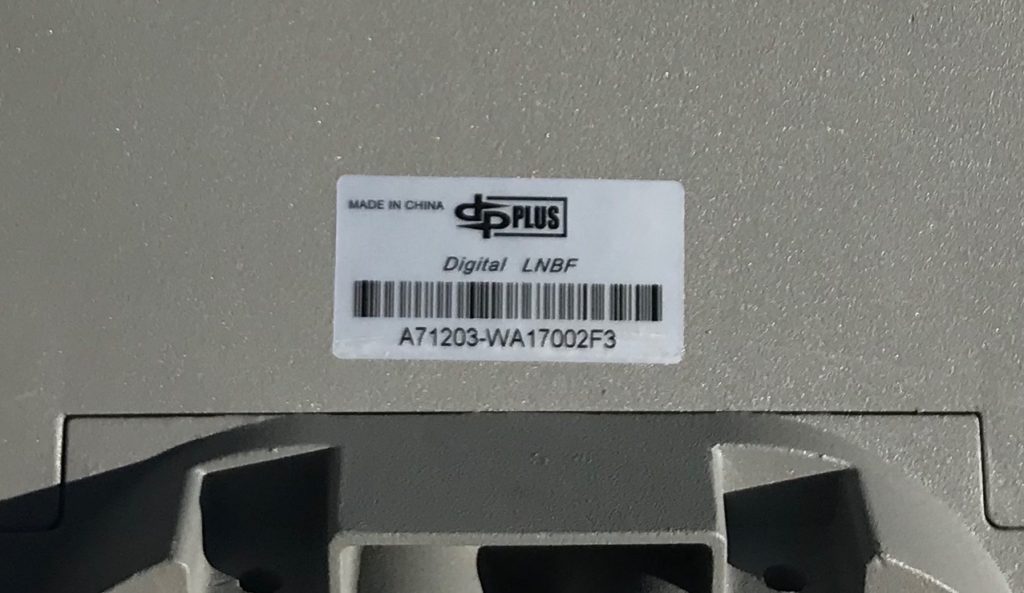
While the Dish Pro Hybrid LNBs have this symbol:
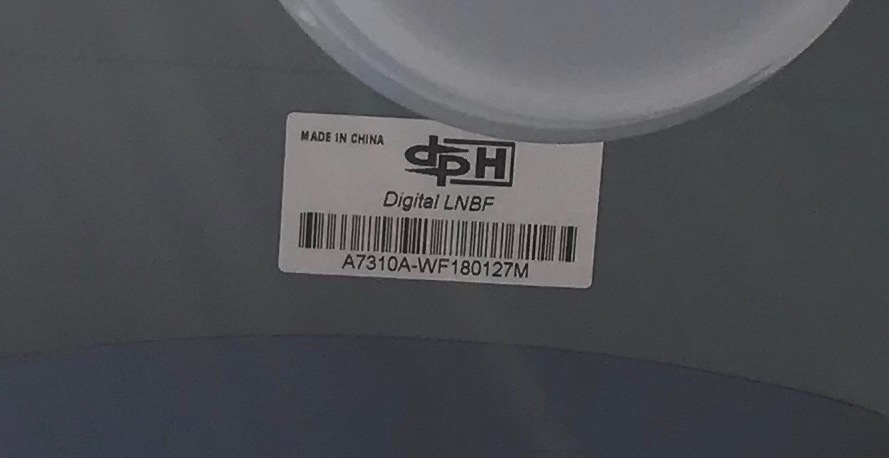
The Dish Solo Node is used with the Dish Pro Plus LNB and requires two coax cable inputs. If you have two Joeys then the client output must be run through a splitter:

While the Hybrid Solo Hub is used with the Dish Pro Hybrid LNB and only requires one cable as an input:

As far as the labels on the nodes/hubs, ODU means Outdoor Unit (the antenna). Host means the Hopper. Client means any Joeys or other older dish client devices.
This is the wiring diagram that Winegard sent me. I had to request this. It did not come with the OE-DISH kit. If you were going to use the standard Dish Pro Plus LNB for Hopper 1 or 2, this is how you would wire it:
But I have a Hopper 3 so I had to use the Dish Pro Hybrid LNB. Luckily, the hybrid only needed one cable for input. Here is my final wiring diagram:
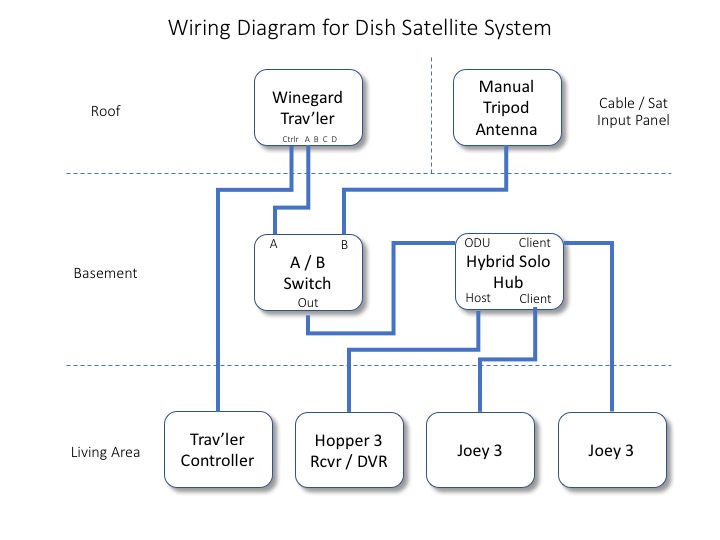
Side note on the tripod antenna LNB. When connecting the hybrid LNB on the tripod to my Hopper, only the first (leftmost) output on the LNB worked. If the cable is put on the second output, the Hopper shows an error that says “Failed to initialize Outdoor Unit”.
We are SO glad to be back on Dish. Not just for the local channel switching capability, but also it turns out we really missed the XM music stations on Dish. DirecTV’s music channels really suck by comparison!
So if you’re on DirecTV and have found you can no longer get locals anywhere you go, there is a path to Dish that is relatively inexpensive. Best of luck, travelers!!
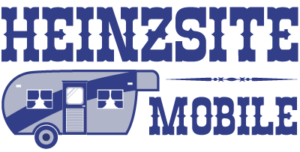

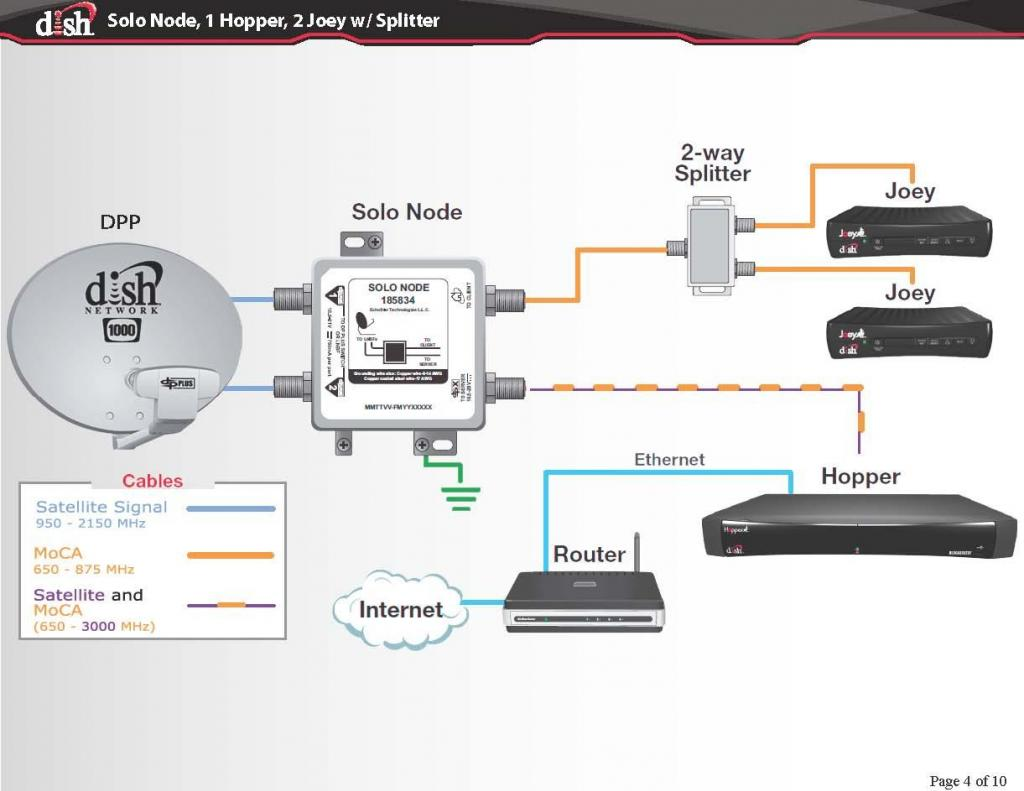

Phil,
Great article. We are long time DirecTV customers. We’re considering a change to Dish to ease the constant change for locals. We want to use a Hopper III and a 4K Joey or 2. According to Winegard we need the OE Dish kit plus a DPH-42 switch. They supplied a diagram showing it all hooked up. Doesn’t say anything about a Hybrid LNB.
I understand that DISH defaults to the Western Arc satellites. Winegard says the 129 satellite is over the west coast and may be not be visible from some locations on the east coast. They said we could manually point to the 61.5 satellite to get reception. They speculated that doing so would drop connection to the 119 and 110 birds. Does that mean when pointing to the 61.5 we’d lose at least some of the channel lineup? Would DVR settings need to be adjusted when flipping between east and west?
Much thanks,
Andy
Hi Andy,
We use a Hopper III and two Joeys in our rig. The Hopper III is great, but unfortunately it seems that since it is considered a residential unit, the MyDish App, which is supposed to let you change your locals, will not let us. We had the “Dish Outdoors” flag set on our account, but because it’s a Hopper III the app still won’t let us change locals. I prefer using the iPad chat – can usually get the job done in 10 min each time we change.
No it doesn’t say anything about a Hybrid LNB, but it looks like the switch DPH-42 indicates “Hybrid”. Also I think you need a Hybrid in order to use Hopper III.
I wish I could help more on the accessibility of 129 from the East coast. We had DirecTV the first two years we were full-timers and only recently returned to Dish. We’ve been as far East as Montgomery, AL and had no problems with 129. 110/119 makes up a significant portion of the Dish offering – manually tuning to the 61.5, if necessary, would seem to lose the 110/119 lineup.
Take all of this with a grain of salt. I’m no expert, just a guy who found it necessary to change from DirecTV to Dish. 🙂
Thanks for the great comment – travel safe!
Phil
Phil,
The saga continues. We to are planning to use the Hopper3/Joey4K combination. Besides ever crappier customer service, the primary reason to move to Dish is the use of the MyDish app to change locals. The Dish Outdoors folks told me they don’t sell the Hopper 3 but insisted they could activate a Hopper 3 if I purchased it elsewhere. They assured me (although it might have been a guess) that if activated in Dish Outdoors the app would indeed change our location. Your post sounds like that’s not your experience. Was your hopper 3 originally activated as a non-outdoors receiver.
I ordered the OE Dish. It should arrive tomorrow. I understand it contains the Pro Plus LNB. I’ve been told by Winegard that I’ll need the DPH42 switch to make that LNB work with the Hopper 3. I been told by others that the DPH42 can be eliminated if I have a Hybrid LNB. According to Winegard the Hybird LNB isn’t support on the Travlr due to some mechanical differences in the mount.
I am about to order the rest of the equipment. If I can’t use the app to change locals then I should just get a “home version” hopper 3 for free with 2 year contract. I like the free part alot. I don’t like the can’t use app part at all.
Do you have any additional thoughts to help me sort fact from fiction.
Much thanks
Hi Andy,
I can tell you that the hybrid LNB works fine on the Travler. I am using one now.
I still have to use chat or phone to change my service address. I was told the reason why the Dish App won’t let me change my svc address is that the Hopper 3 is a “residential” receiver. What I can’t tell you is if that’s true or not. Mine was originally activated as a residential so that may be what is keeping the app from letting me do it. If you have Dish Outdoors activate it, you may just get the ability to change in the app. I can’t tell you if that’s true or not.
I use a hybrid solo node (see picture in post). Never had a DPH42 but was told I would use that if I kept my Dish Pro LNBF.
Best of luck with your conversion!!
Phil
Thanks Phil! You answered all of questions regarding the switch from Directv to Dish.
Phil,
Very helpful article. We are converting our Winegard Traveler SK-3500 from DirectTV to Dish and ordered the SK-11 and SK-21. That is just mechanical stuff and should be straight forward. We checked the IDU and ODU software versions this morning and have the minimum versions required for the switch. What we don’t understand is how do we tell the software that we now have Dish so the Traveler will seek the correct satellites?
Thanks for the comment Bob. Our DISH-OEM package came with instructions for a short reprogramming of the controller so it will use the DISH satellites. You may have to get it from them directly if you are not using the DISH-OEM package to make the conversion. Best of luck!
Phil
Converting a Winegard Travler Antenna from DirecTV to
Dish –
Awesome article.- calator.tel
After 5 years of home and RV use I dropped DTV and had Dish installed at the house today.
1 Hopper 3, 1 4K Joey, 1 wireless Joey.
I figure between now and the spring Ill get the parts for the roof top antenna and whatever pieces i need to use my tripod.
The installer had no idea of getting me parts i needed to use with the RV, didn’t even have the eastern antenna parts, had to go get them from another tech.
Hope getting Dish to work in the RV is as easy as DTV. When we left home I took the DTV DVR receiver and one client.
I had all the extra accessories required as duplicates in the RV, power cords, power bricks, remotes etc.
Plug and play from house to RV.
EXCELLENT article. I am a KLUTZ at Satellite stuff, but the article gave me the courage to give it a whirl. Just bought a 2006 Country Coach with Direct TV, same story…lousy luck/service with Direct TV over the years so I have DISH at home. My call to Winegard was GREAT, gave me a PDF instruction form that dictated some buttons to push on the Travler IDU box (control box) to identify the existing software. The Winegard person then said that replacing existing hardware with the RPSK 11 and RPSK 21 would do it.
I tried to attach the PDF but no luck.
I just ordered the pieces and will update this note after I see if that actually works…confidence pretty high tho.
Best of luck! When you’re ready to do your first seek, don’t fret if it gives you an error message like No LNB Voltage. Sometimes you have to fiddle with which ports to take off of the travler. I had 3 tries before it worked. Now I have to seek with the Hopper disconnected, then when the sats are found I can switch the Hopper back in.
Phil, great article. I just received my RPSK11/21 today, and will start the install when the weather improves here in Menifee, CA. A question I have regards receivers. I don’t see the Wallys mentioned anywhere. I have 4 Wallys, are they going to work with the Antenna, or is a Hopper 3 in my future?
Thanks, Dick Nester
Hi Dick,
It is my understanding that the hybrid LNB can be used with the Hopper 3, Hopper Duo, AND THE WALLY.
Have fun!
Phil